1.使用的是高德地图,(鼠标指向显示提示详细信息),运行效果:
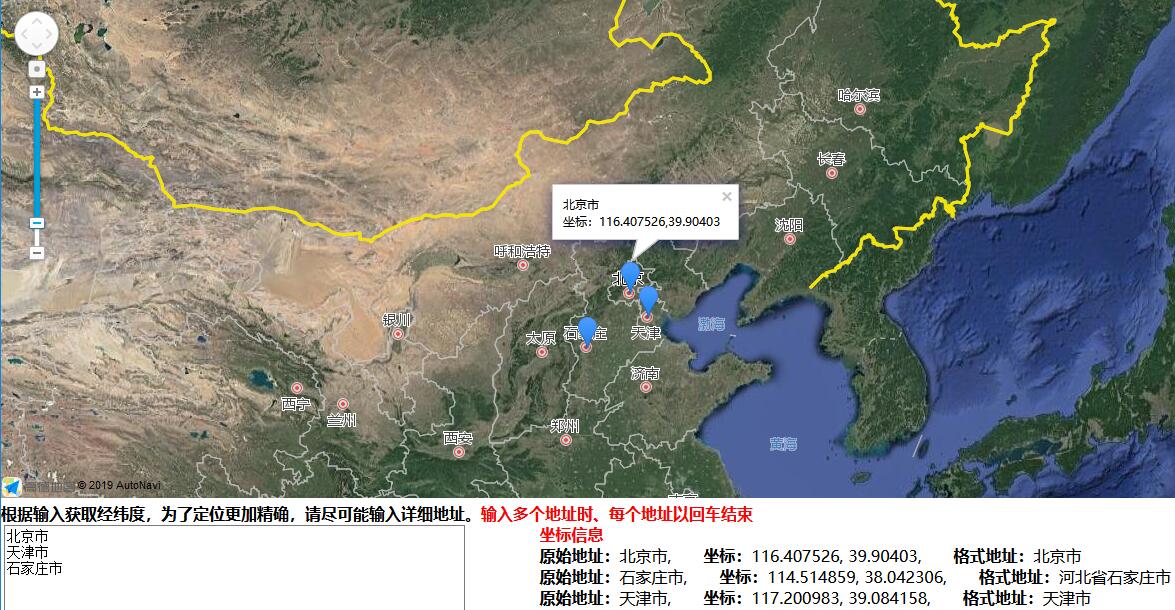
2.前端代码
<!DOCTYPE html PUBLIC "-//W3C//DTD XHTML 1.0 Transitional//EN" "http://www.w3.org/TR/xhtml1/DTD/xhtml1-transitional.dtd">
<html xmlns="http://www.w3.org/1999/xhtml"><head> <meta charset="utf-8"> <meta http-equiv="X-UA-Compatible" content="IE=edge"> <meta name="viewport" content="initial-scale=1.0, user-scalable=no, width=device-width"> <title>正向地理编码</title> <link rel="stylesheet" href="https://cache.amap.com/lbs/static/main1119.css"/> <style> html,body { width: 100%; height: 100%; margin:0; } #container { height: 500px; width:100% } #operation { position: absolute; top: 505px; width: 100%; } #input { position: absolute; left: 3px; width: 45%; } #address { height: 250px; width: 86%; font-size: 14px; } #location { vertical-align: top; } #show { position: absolute; right: 3px; width: 54%; } #showAddress { height: 250px; width: 86%; } </style> <script type="text/javascript" src="https://webapi.amap.com/maps?v=1.4.9&key=xxx&plugin=AMap.Geocoder"></script> <script type="text/javascript" src="https://cache.amap.com/lbs/static/addToolbar.js"></script> <script src="jquery-1.10.2.min.js" type="text/javascript"></script></head><body><div id="container"></div><div id="operation"><b>根据输入获取经纬度,为了定位更加精确,请尽可能输入详细地址。<font color="red">输入多个地址时、每个地址以回车结束</font></b> <div id="input"> <textarea id="address" placeholder="请至少输入一个地址"></textarea> <button id="location"> 开 始 定 位 </button> </div> <div id="show"><font color="red"><b>坐标信息</b></font><br/> </div></div><script type="text/javascript"> var googleLayerf = new AMap.TileLayer({ getTileUrl: 'http://mt{1,2,3,0}.google.cn/vt/lyrs=s&hl=zh-CN&gl=cn&x=[x]&y=[y]&z=[z]&s=Galile' }); var roadNetLayerf = new AMap.TileLayer.RoadNet(); var map = new AMap.Map("container", { resizeEnable: true, zoom: 4, zooms: [3, 21], layers: [googleLayerf, roadNetLayerf] }); function geocoder(addressArray) { var geocoder = new AMap.Geocoder({ city: "全国", radius: 1000 }); $.each(addressArray, function (index, value) { geocoder.getLocation(value, function (status, result) { if (status === 'complete' && result.info === 'OK') { geocoder_CallBack(value, result); } }); }); } function addMarker(i, d) { var marker = new AMap.Marker({ map: map, position: [d.location.getLng(), d.location.getLat()] }); var infoWindow = new AMap.InfoWindow({ content: d.formattedAddress + "<br/>坐标:" + d.location.getLng() + ',' + d.location.getLat(), offset: { x: 0, y: -30 } }); marker.on("mouseover", function (e) { infoWindow.open(map, marker.getPosition()); }); } function geocoder_CallBack(value, result) { var resultStr = ""; var geocode = result.geocodes; for (var i = 0; i < geocode.length; i++) { resultStr += "<b>原始地址:</b>" + value + "" + ",  <b>坐标:</b>" + geocode[i].location.getLng() + ", " + geocode[i].location.getLat() + ",  <b>格式地址:</b>" + geocode[i].formattedAddress + "<br/>"; addMarker(i, geocode[i]); } map.setFitView(); $('#show').append(resultStr); } $(function() { $('#location').click(function() { var tempStr = $('#address').val(); if (tempStr == null || tempStr == "") { alert('请至少输入一个地址'); return false; } tempStr = $.trim(tempStr); if (tempStr.length == 0) { alert('请至少输入一个地址'); return false; } var addressArray = tempStr.split('\n'); if (addressArray == null || addressArray.length == 0) { alert('请至少输入一个地址'); return false; } $('#show').html('<font color="red"><b>坐标信息</b></font><br/>'); map.clearMap(); geocoder(addressArray); }); });</script></body></html>